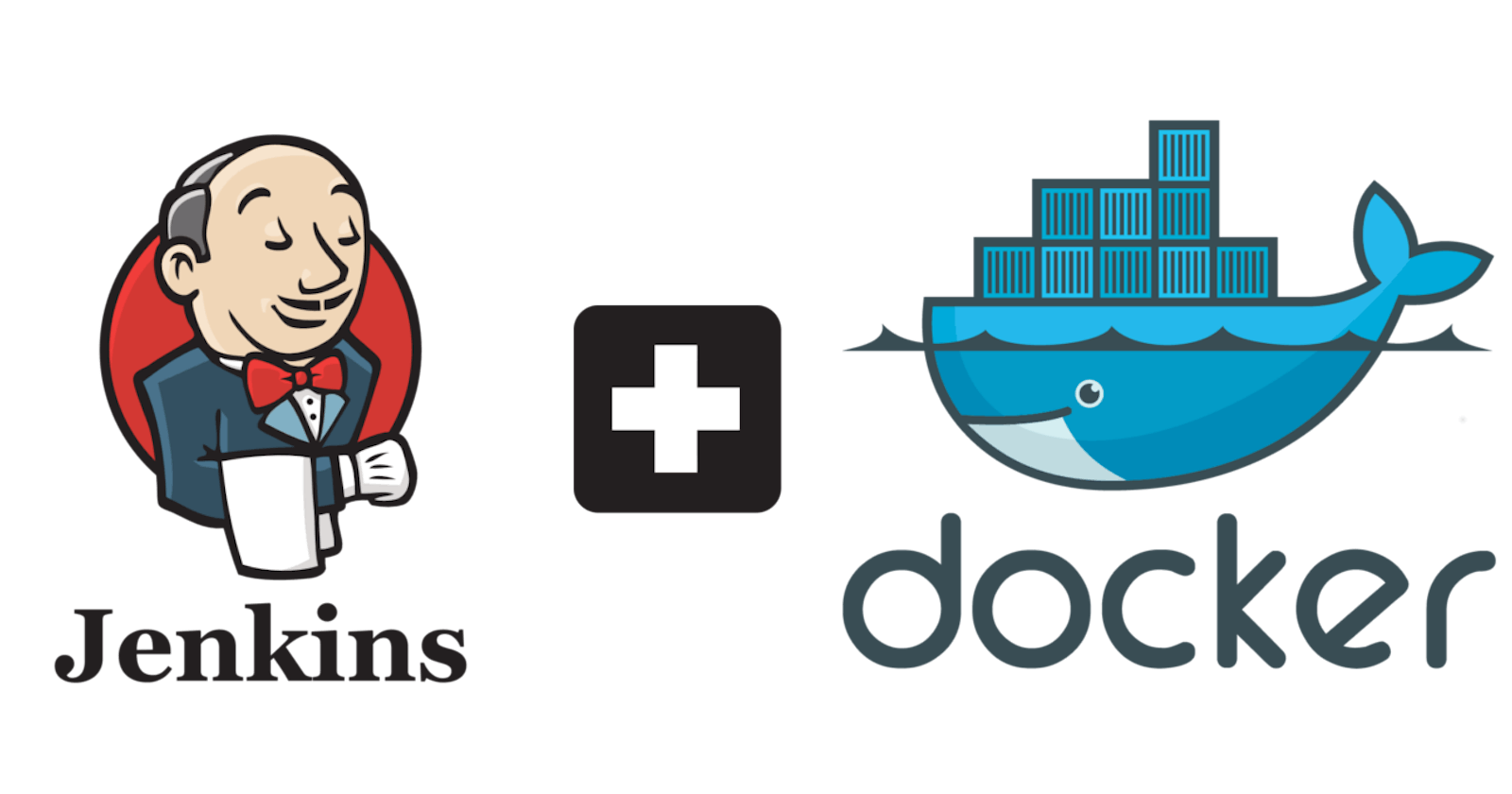Jenkins job for installing docker and launch the container automatically with aws ec2 instance
Step 1: Login into root user using sudo su
Step 2: Install java using yum install java -y
Step 3: Run the command on linux to configure yum and downloading a Jenkins repository configuration file (jenkins.repo ) from the specified URL and saves it to the directory on a Red Hat-based system.
sudo wget -O /etc/yum.repos.d/jenkins.repo https://pkg.jenkins.io/redhat-stable/jenkins.repo
Step 4: Run this command
sudo rpm --import https://pkg.jenkins.io/redhat-stable/jenkins.io-2023.key
This key is used to verify the integrity of the Jenkins packages you download.
Step 5: Install jenkins using yum install jenkins
Step 6: Now start jenkins using
systemctl start jenkins systemctl status jenkins
Step 7: Give permission to jenkins.
vi /etc/sudoers
jenkins ALL=(ALL) NOPASSWD: ALL

every work in ec2 has done now sign in to jenkins using ip adress:8080
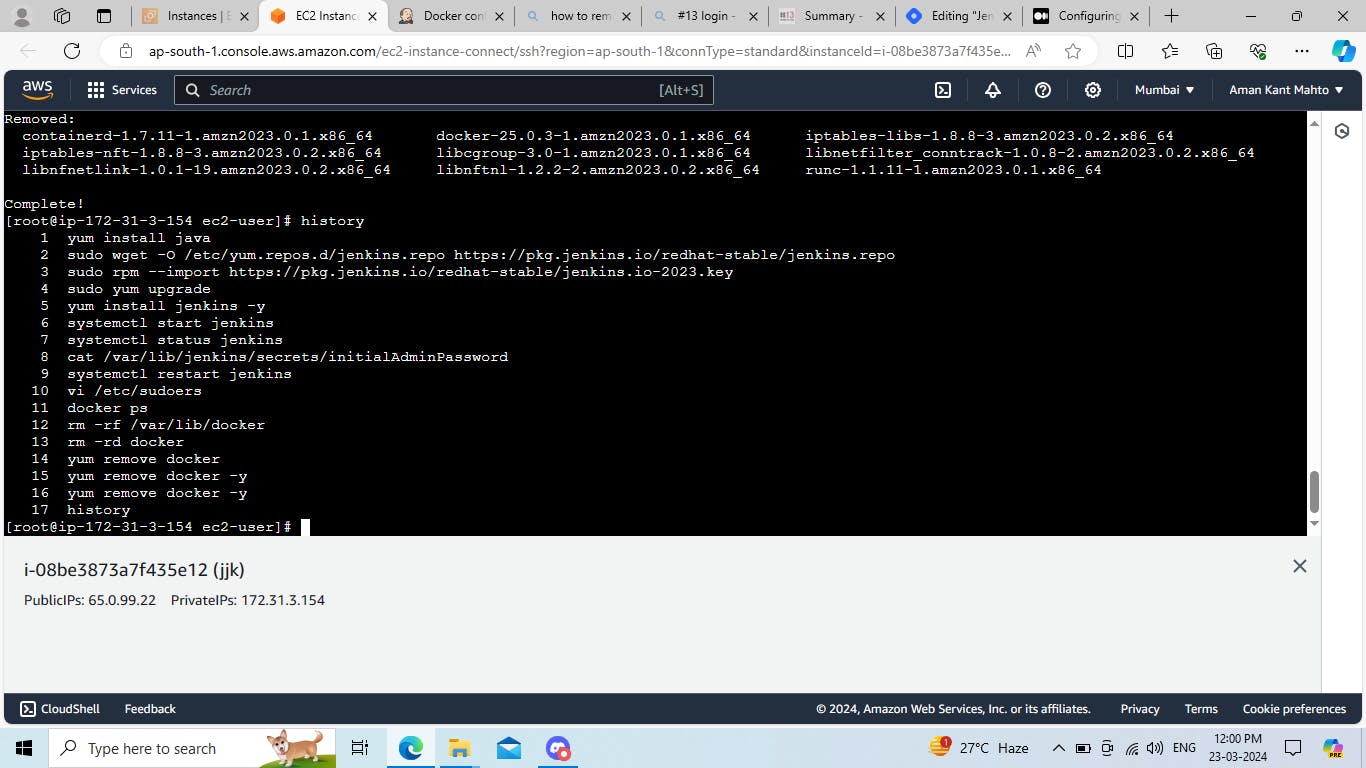
Step 8: Click on create item give the item name and choose freestyle.

Step 9: Click on build steps and choos execute shell after that write this code
sudo dnf install docker -y sudo systemctl enable --now docker sudo docker pull centos:latest sudo docker images sudo docker run -dit --name run_docker centos:latest sudo docker ps

Click on build now

your jenkins job for installing docker and launch the container automatically with aws ec2 instance.